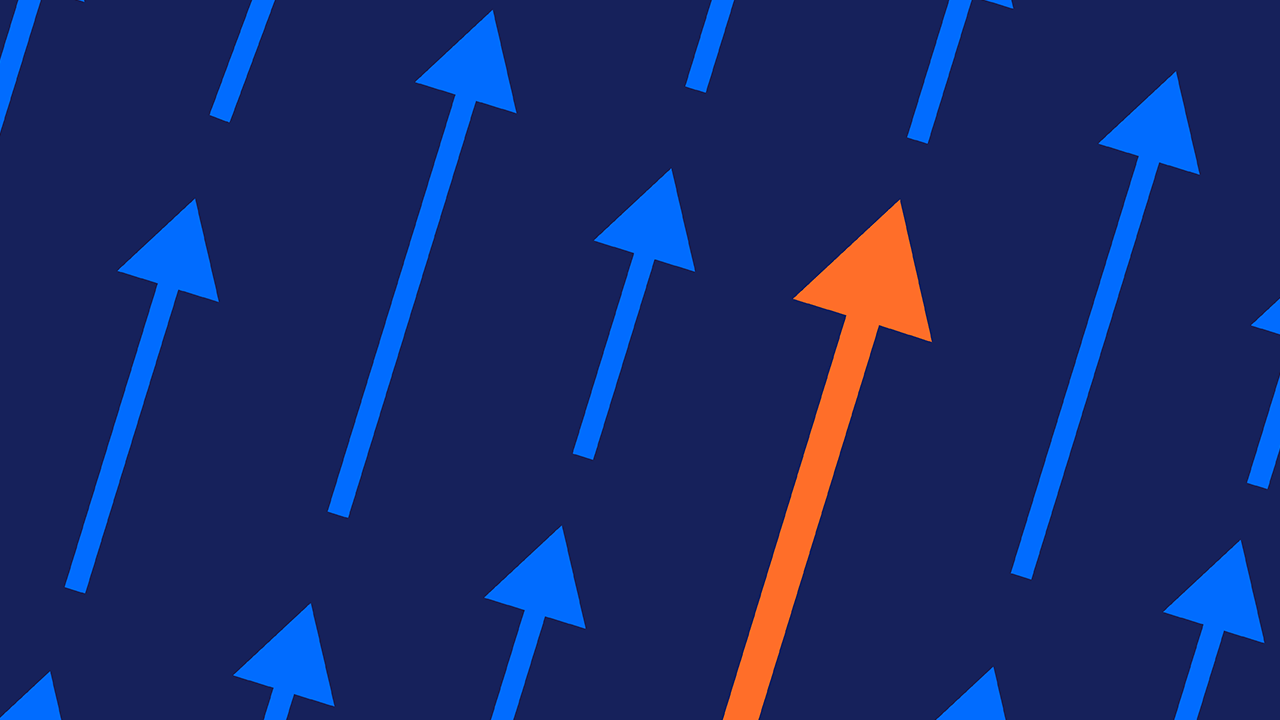Give your story the reach, visibility and engagement it deserves with the distribution platform more journalists, influencers and media outlets trust.
Only PR Newswire can get your news to 200,000+ newsrooms—PLUS 20,000+ journalist and influencer inboxes and 8,000+ web sites and digital outlets. Your story gets every benefit of our 65 years’ of experience breaking the biggest news worldwide.