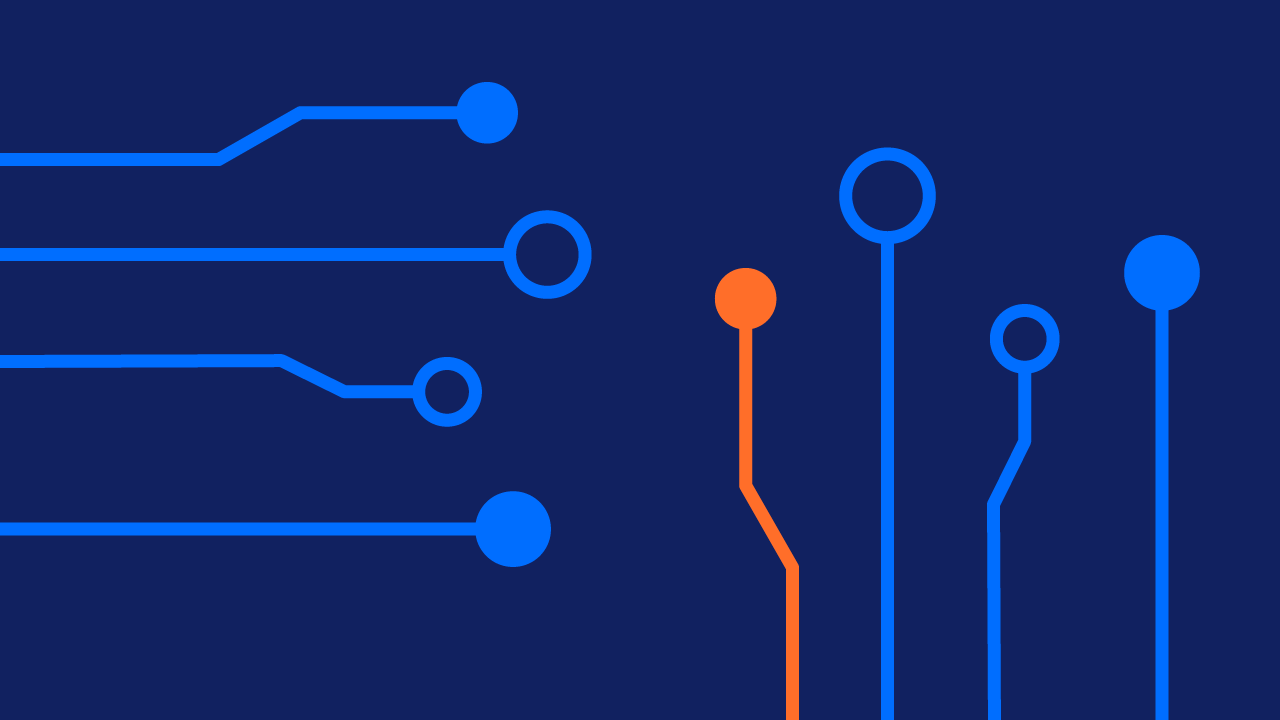Get more mileage out of your press releases
There’s a lot of time and effort that goes into a good press release, from coming up with a newsworthy story angle that will resonate with audiences, to crafting an eye-catching (and scroll-stopping) headline to formatting it just right to keep the readers'attention. But there's also a good reason you do that: Press releases are one of the best ways to tell your brand or organization’s story.
You can a lot of mileage out of a press release by putting it out on a wire service like PRNewswire to increase visibility and opportunities for earned media, and by pitching individual reporters with whom you have (or are building) a relationship. But with a little creativity and extra effort, you can get even more mileage out of that press release, getting it in front of more eyes to amplify your earned media opportunities.
Here are just a few ways to make your press release go further by repurposing it for owned and paid media – and the various audiences who flock to those channels.
#1. Add your press release to your newsroom.
If you don’t already have one, create an online newsroom where you can post company news and events, product update and awards and recognition. Think of your newsroom as an extension of your ‘About Us’ page, which gives visitors an easy way to learn more about your company – and everything it has accomplished – and journalists a fast and easy way to get additional context for stories.
#2. Write a blog post.
Most press releases can easily be repurposed for blog posts. The key word here is “repurposed” as it shouldn’t be a copy and paste job. Chances are, you’ve written your press release as you envision it appearing in a news story. With a blog post, you can have a little more fun with it, be a little more creative, a little more conversational. Start by changing up the headline. Instead of “Company X announces new product launch,” try something like “5 New Capabilities We’re Excited About (And You Will Be, Too).” Add some multimedia elements that might not have fit the tone for the press release, like embedded gifs.
#3. Turn it into a sales enablement tool.
Distribute to your sales teams via an internal email or company newsletter and encourage them to share the release with their clients or prospects. Consider repurposing the content of the press release into an email template they can customize for customers and prospects, keeping them up to date on exciting news and product updates.
#4. Create an article for your newsletter.
Do you send out a customer-facing newsletter? If so, this is yet another avenue to get the contents of your press release out. Reframe the press release as an article, pulling in quotes from company leaders or spokespeople, or link to the release from the “new and noteworthy” section.
#5. Put it on video.
Creating a video might take slightly more skill and planning, but video is hands down one of the best ways to engage audiences. Fortunately, as so many smart phones have filming and editing capabilities now, creating short videos – and sharing them online – is easier than ever. Film your CEO or another key player at your organization discussing a few of the most newsworthy talking points, or set copy to music and imagery to get your message across. While it doesn’t have to be overly produced, your video should be well shot, short, cleanly edited and free of static or background noise. (In short, it should be easy and enjoyable to watch.) From there, you can promote it on your website, blog and social channels. Speaking of social media…
#6. Socialize it
The limitations for what you can do with a press release on social media are almost non-existent. Take a quote, stat or new fact from the release, add an image or video with a link back to your release (or blog post) and voilà – you’ve created a bite-sized piece of social media content your followers can easily like, comment on and/or share. Be sure to customize the content for each platform, as each one is a little different in the types of content that work best and the audiences they cater to. (Plus, your followers are likely to overlap and will appreciate seeing that you aren’t just copying and pasting.)
#7. Make it ad-worthy.
If you have it in the budget, consider turning your press release into content for a native ad or sponsored content. Native ads are ads that match the look and feel of the websites on which they appear – so as not to disrupt the user experience. (Chances are you’ve come across native ads the last time you were browsing social media or on your favorite news site – without even realizing it.) Sponsored content (which appears everywhere from Buzzfeed to The New York Times) is similar, but it usually takes the form of longer-form editorial content, providing an opportunity to provide more context and establish your brand as a subject matter expert.
Whether you want to pull out key facts to share in a native ad or repurpose your press release into an article, sponsored content gets your brand in front of bigger audiences and associates your brand with a website users already know and trust, building credibility.
Bottom line: Sending a press release shouldn’t be a one-and-done effort. After all, you’ve worked hard to craft a compelling, newsworthy story – why not try to get a little more mileage out of it? The best part is, all the content you need is already right in front of you – it’s just a matter of repackaging it and giving it a fresh spin.