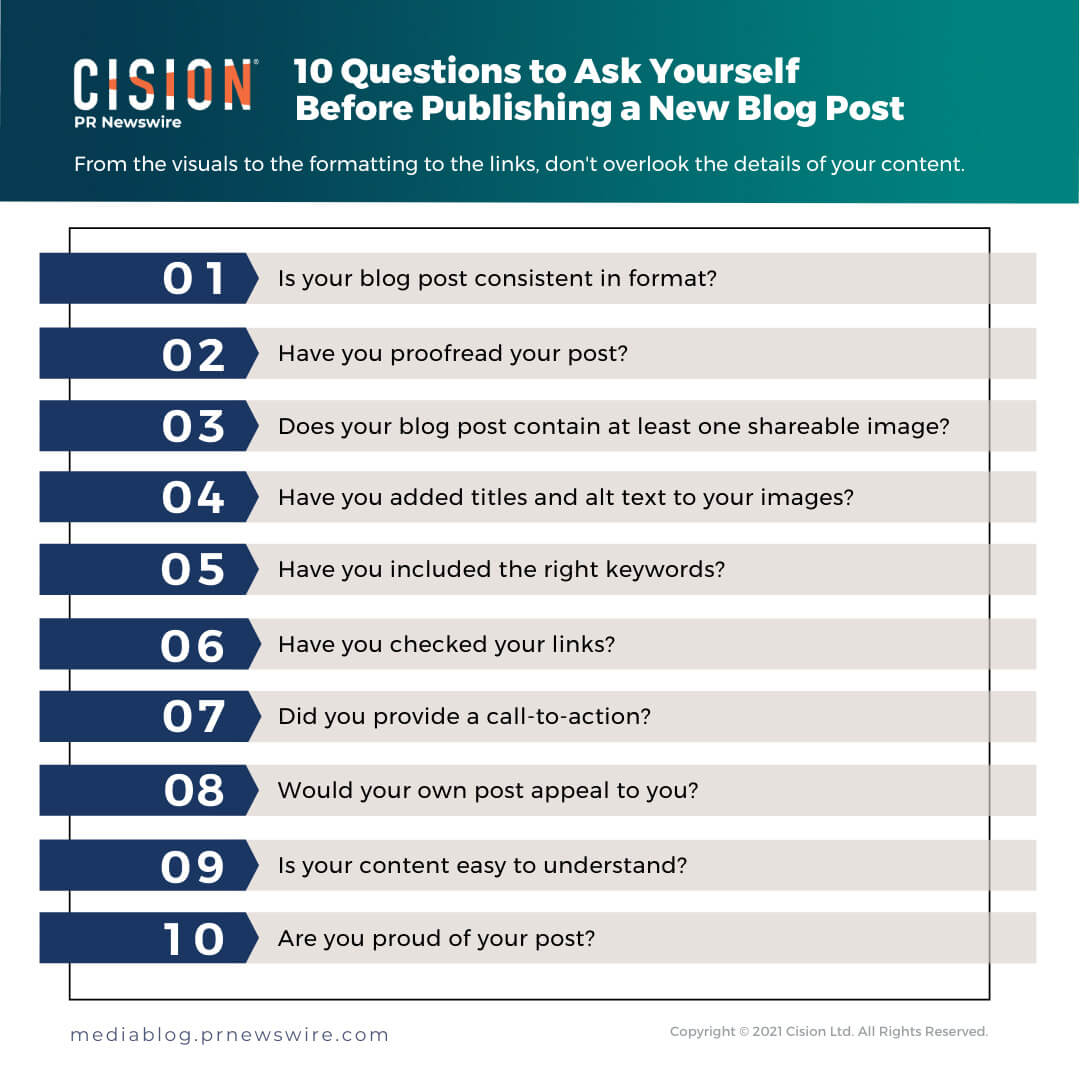After all the hard work you put into writing your blog post, hitting “publish” can be as rewarding as sipping a glass of wine after a long, hard day of work.
However, before shutting that computer down for the day and relaxing, a blogger should always be referencing a checklist before publishing a new post.
Below is a list of 10 questions bloggers should ask themselves before making a new post live.
In a rush? We get it. Jump to the infographic.
1. Is your blog post consistent in format?
The more consistent your blog is, the more professional it looks. Figuring out a style guide for your blog will take it to the next level. Once you have that sorted, make sure any new posts fall within your guidelines. Ask yourself:
- Are all your headers formatted the same way and do they have a similar tone? (Some bloggers write headlines like titles, while others write headlines in complete sentences.)
- Are you consistent with how you spell and format words and phrases? (e.g., “Q&A” versus “Q and A.”)
- Have you used the right tags and categories? Including consistent tags (blog tips, SEO, headline writing, etc.) helps readers easily navigate your site and find related content.
Consistent visuals are another thing to keep in mind. Use the same fonts, colors, and general format for your blog headers to help everything tie together visually.
2. Have you proofread your post?
Bad grammar and typos can really hurt your blog and reputation. So ask yourself before publishing:
- Did you read your post more than once?
- Hint: Read your post out loud. It can sometimes be easier to catch mistakes this way. And if something sounds off when read aloud, it will probably be amplified when a reader comes across it.
- Can you ask someone else to look over your post? A fresh set of eyes will usually spot something you’ve missed, even if you’ve read the post 10 times.
- If you run a one-person operation, consider installing a proofreading app or browser extension like Grammarly to help you spot mistakes and ensure the content is reader-friendly.
3. Does your blog post contain at least one shareable image?
Images make blog posts more enjoyable to read. They help to draw the eye to key information and can enhance the structure of the blog post by breaking up large blocks of text.
Ideally, every post would contain at least one image. In addition to a header image, other asset options include:
- Custom infographics
- Embedded social media posts
- Videos
- Stock images
Hint: Know the rules on what images you are allowed to include in your posts.
4. Have you added titles and alt text to your images?
It’s not as simple as just adding a photo to the post. Some common multimedia mistakes can cause serious damage to your content.
Adding titles, captions, and alt text to the images you use ensures Google can understand what the images are about and increases chances that they will be surfaced in search results. For example, if someone searches “cute baby boy” under images in a search engine, your image is more likely to pop up in results if it contains the words “cute,” “baby,” and “boy” in its title or alt text.
5. Have you included the right keywords?
Your blog traffic will not increase if people can’t find your blog – no matter how amazing your content is.
Having keywords in your post’s title can help people find your article. Think about what your readers are searching for on Google (e.g., “How to Start a Blog” or “10 Easy Summer Fashion Tips” or “An Easy Recipe for Chicken Pot Pie”). Their intent should drive the types of content you’re creating, as well as the keywords that are written into it.
Also, make sure some of those keywords lie within the text of your blog post. But be careful not to overdo it – your text should still read naturally and the keywords should be included organically. No keyword stuffing!
And like the previous item notes, make sure relevant keywords are also included in the metadata of any multimedia assets.
6. Have you checked your links?
Links are a critical piece of SEO that needs to be factored into your writing process. Here are three link-related items to double-check before you publish:
- Did you include internal links?
Internal links can help keep readers on the site longer, moving from one piece of content to the next. They also help with SEO, allowing Google to crawl the site and find related content. So link relevant thoughts and ideas in your text to past blog posts. This especially works if you’ve already built your loyal blog audience. (See what we did there?) - Did you include outbound links?
Having a mix of internal and external links helps you build a healthy link profile for your site. Make sure you’re including outbound links to other trusted sites with high-quality content. An external link can be viewed as a sort of up-vote for the end site – and it doesn’t look great for you if you’re promoting a low-quality site or article. So make sure you understand the best practices for external links. - Did you test your links?
This might seem obvious but it’s important: Always check if links work. A broken link is a bad user experience and may deter a reader from coming back to your site. It’s also a good idea to set up links to open in a new window. This way, if the reader wants to finish your post after clicking a link, they don’t have to backtrack because the blog is still open.
7. Did you provide a call-to-action?
If you don’t include a clear call-to-action in your posts, you’re risking a reader leaving your site as soon as they’ve read a page. That’s not ideal.
Ask yourself: What do you want a reader to DO once they land on your site? Whether it’s buying a product, signing up for a newsletter, downloading a report, or anything else, make that desired action easy to spot on the page.
Also, don’t forget to include visible contact information or other ways to be reached – email address, social media links, etc. Don’t make readers dig for this information.
8. Would your own post appeal to you?
As you scroll down your page, does your blog post look boring? Would you be interested in reading it? Are there big chunks of text that don’t look appealing?
Formatting can make a huge difference when deciding whether to read your post. It’s not just about numbered lists and bullet points (though those are great). Add section headers where it makes sense. Consider adding images or videos. Embed tweets or Instagram posts. Infographics are great, too.
Bottom line: Make your posts visually dynamic and easy to read!
9. Is your content easy to understand?
Sometimes a blogger can become too comfortable writing in his or her own voice. Reread your blog post and see if you’ve said something that another reader may not understand.
Did you use any shorthand, slang, abbreviations, or jargon your reader may not get? If so, try to explain it, or even link the phrase to an explainer article or video – if it’s your own explainer, even better.
Tools like Grammarly and Hemingway are good options to help you figure out if the text is reader-friendly and can point out sentences that would benefit from being reworked and simplified.
10. Are you proud of your post?
This is the *most important* question to ask yourself before publishing your post.
If you aren’t feeling 100% about it, ask yourself where the hang-ups are. It’s better to take some extra time to get it perfect than rushing to publish something that you wouldn’t want to put your name on.
The prouder you are of your post, the more effortless it becomes to share your work and build an audience.
Save this infographic to reference on future blog posts: