Writing a story is tough, and there are multiple moving pieces in each post or article that journalists and bloggers need to consider before publishing.
When it comes to apps and sites, who doesn't love one that will actually make the day-to-day easier?
Whether you're in search of a tool to help with brainstorming, research, writing, multimedia/visuals creation, social media, or analytics/monitoring, we've found an app or site for that.
Answer the Public
Answering a question for searchers is key to getting your content to show up in search results. But how to do you know what the question is? With Answer the Public, you can plug in a keyword and the tool will give you the most popular Google and Bing searches related to that term. Free and paid options are available depending on your needs.
Authory
This site calls itself "the perfect toolkit for every journalist." Authory allows you to permanently back-up any articles you write, regardless of where they originally were published, monitor their performance on social media, and also set up a newsletter for your readers.
Broadcastify
This site collects and makes available public safety and other audio streams from across the country. Even better, with a small annual subscription, it gives users access to archived streams up to 180 days old.
BuzzSumo
If you have a topic in mind but are having trouble coming up with a headline, BuzzSumo can show you what headlines are performing best for that topic. You also can provide the URL for a competitor and see what headlines are working best for them. After a seven-day free trial, you can choose between a number of tiered paid plans.
Canva
In our opinion, Canva is one of the best graphic design apps available. Whether you need to create an infographic, a social media post, or an email banner, Canva has you covered and then some. Available on desktops and mobile, Canva has a "freemium" model: most of the graphics are free and others are available for a small fee (usually $1). The tool is great for design newbies, pros, and anyone in between.
Currents
By monitoring Parse.ly’s network of thousands of high-traffic, premium content sites, Currents allows publishers to gain insights into what topics are performing best and the keywords audiences are using to find articles that they read. This measurement of attention, not just shares and searches, is key to helping journalists understand the attention habits of their readers.
Echosec
Echosec uses geofencing technology to provide location-based social media data from more than nine social networks. Journalists can use the tool to get a picture of events as they unfold in real time. The base tool provides Twitter data, while the premium version includes other platforms like Instagram and YouTube.
Flourish
Flourish is a data visualization tool that allows journalists to convert data into charts, maps, and more, no coding experience needed. Striking, mobile-friendly visuals can be created in a matter of minutes to help engage your audience. Flourish also offers free accounts to newsrooms that qualify.
Google Dataset Search
Use this Google tool to locate datasets from thousands of repositories on the web through simple keyword searches or searching specific websites. To make it even more convenient, results also display datasets’ publication dates, sources, authors, and descriptions.
Google Earth Studio
Use Google Earth imagery to create visually stunning geospatial videos or stills with this animation tool. Need to zoom in on a city map to show readers where a crime took place or the upcoming parade route? What about an aerial look at travel hot spots in your town? The tool is available in Chrome and is free for news, research, and education use.
Hemingway
Using natural language and writing readable content is important to making sure your story appeals to a broad audience. Hemingway helps you recognize common errors and lengthy or tough-to-understand sentences in your writing. In addition to helping you strengthen your writing, it also provides estimated reading time, a nice feature. The online app is free and a paid desktop version also is available.
JuxtaposeJS
Before & After comparisons can be a powerful way to show the impact of single events, like a natural disaster, or slow changes over time. One of many useful tools from Knight Lab, JuxtaposeJS is free and user-friendly -- all you need are the two images for comparison and you're set.
Lumen5
Use Lumen5 to turn your blog posts into high quality videos you can share on social media. The tool's AI will read your text and help summarize your content and pair it with relevant images and videos. Lumen5 is perfect for creating social-friendly videos to promote your blog post or article. It gives you access to a library of videos and images to utilize. Pricing starts at $19/month.
Nonprofit Explorer
In June, ProPublica updated the Nonprofit Explorer to allow journalists and researchers to search the full text of nearly 3 million digital nonprofit tax filings to the IRS. Dating back to 2011, the new features allow users to go deeper into the filings and search for keywords or phrases that appear anywhere in the document. According to ProPublica, "The possibilities are nearly limitless."
Optimizely
Optimizely is an experimentation platform. It's useful for journalists who want to test the performance of a headline before it's published. Testing can be done on a headline for specific metrics, such as click-through rates, conversions, social media shares, or engagement. There's also A/B testing to compare multiple headlines.
Pocket is a reading list creation tool available on iOS and Android devices. Too busy to read that article right now? Save it to your reading list, which allows you to even read it offline later. Upload any webpage from your phone right into the app. Users also have the option to play saved articles in an audio format, highlight key details, and link the app to their Twitter account. The base app is free with paid options available for extra features.
PR Newswire for Journalists
Once you sign up for your free account, you will be able to create a custom newsfeed to help you cut through the clutter and receive the news that's most relevant to you, on the schedule that works best for your workflow. Filter news releases by industry, subject, company, multimedia, and more. Users also have access to ProfNet, a database of industry experts available as sources for your story.
Representation Matters
Representation Matters is a new stock image library focused on providing diverse and inclusive images. Images are royalty-free and the website offers free and paid subscriptions. The free option provides users with three free images per month, available for commercial use. Browse image collections of body positivity, disability, LGBT, POC, and more.
Thread Reader
This app allows you to "unroll" Twitter threads and convert them into an easy-to-read blog format. The process is as easy as replying to the thread you want to unroll, mentioning @threadreaderapp, and asking them to unroll. You'll get a notification once it's done and can easily share the new version. It's a great way to cut out the noise from a longer thread.
Versionista
This URL monitoring tool crawls websites of your choosing and, based on filters you create, extracts core content changes and includes these in daily/weekly emails and side-by-side text comparisons. It's particularly useful for monitoring updates on government and political sites.